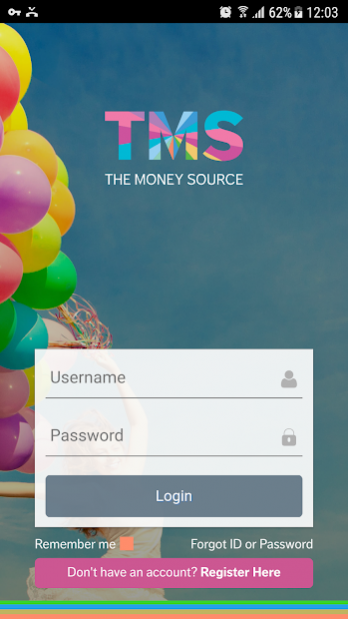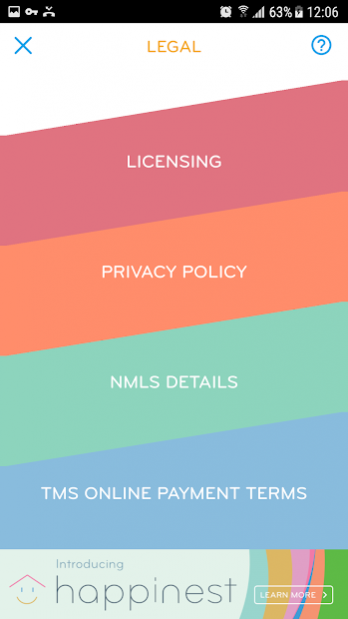TMS Happinest 1.7.6
Free Version
Publisher Description
Welcome to TMS Happinest! Your private and secured way to view and manage your accounts at your convenience.
• Easy access to view your accounts, payments and bank accounts
• Manage and set up auto pay or to make a payment
• Customizable notifications to ensure you never miss a payment
• Access to all your documents as well as ability to upload documents
At TMS, we’re focused on making your home your Happinest, and this App is one more way we’re working to do this. We appreciate your feedback, comments or ideas so that we may help serve you better. Please provide this feedback by sending them to appfeedback@themoneysource.com.
***NMLS #6289. Equal housing lender. Licensed or exempt from licensing for originations, servicing, and debt collection in all 50 states. For our licensing information, privacy policy, and terms of use, please visit themoneysource.com or select from our drop down menu once you download the TMS Happinest app***
About TMS Happinest
TMS Happinest is a free app for Android published in the Accounting & Finance list of apps, part of Business.
The company that develops TMS Happinest is The Money Source. The latest version released by its developer is 1.7.6.
To install TMS Happinest on your Android device, just click the green Continue To App button above to start the installation process. The app is listed on our website since 2021-07-20 and was downloaded 0 times. We have already checked if the download link is safe, however for your own protection we recommend that you scan the downloaded app with your antivirus. Your antivirus may detect the TMS Happinest as malware as malware if the download link to com.themoneysource.mobile is broken.
How to install TMS Happinest on your Android device:
- Click on the Continue To App button on our website. This will redirect you to Google Play.
- Once the TMS Happinest is shown in the Google Play listing of your Android device, you can start its download and installation. Tap on the Install button located below the search bar and to the right of the app icon.
- A pop-up window with the permissions required by TMS Happinest will be shown. Click on Accept to continue the process.
- TMS Happinest will be downloaded onto your device, displaying a progress. Once the download completes, the installation will start and you'll get a notification after the installation is finished.